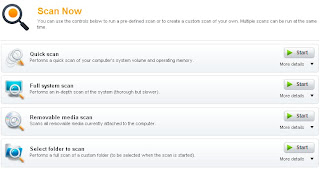Kaspersky
Anti-virus-2013
Welcome to Kaspersky Anti-virus-2013.Calluction the soft and
Security your computer fully. In the time you use Kaspersky Anti-virus-2013
Computer is fully Protect.
Thank your Dear user collect the Kaspersky Anti-virus. This
is user Guide for Kaspersky Anti-virus. For proper use of kaspersky Anti-virus, you should be acquainted with the
interface of the operating system that you use, handle the main techniques
specific for that system, know how to work with email and the internet.
kaspersky Anti-virus
This section describes the application’s and provides
information about the application functions and components. This section
provides information software and hardware requirement that a computer should
meet to allow a user to install the application on it.
Kaspersky Anti-virus 2013 is the backbone of your PC
Security system working behind –the-scenes to deliver essential, real time
protection from the latest malware.
Our file advisor feature, which uses cloud information to
check the safety of any file you like to access.All it trakes is a single mouse
click simply right click the file icon and select your always safe online.
Kaspersky Anti-virus Installing Steps by Steps
Step-1 welcome to Kaspersky Anti-Virus 2013 Install
Step-2 Activation Code
Step-3 Thank you
Preview.